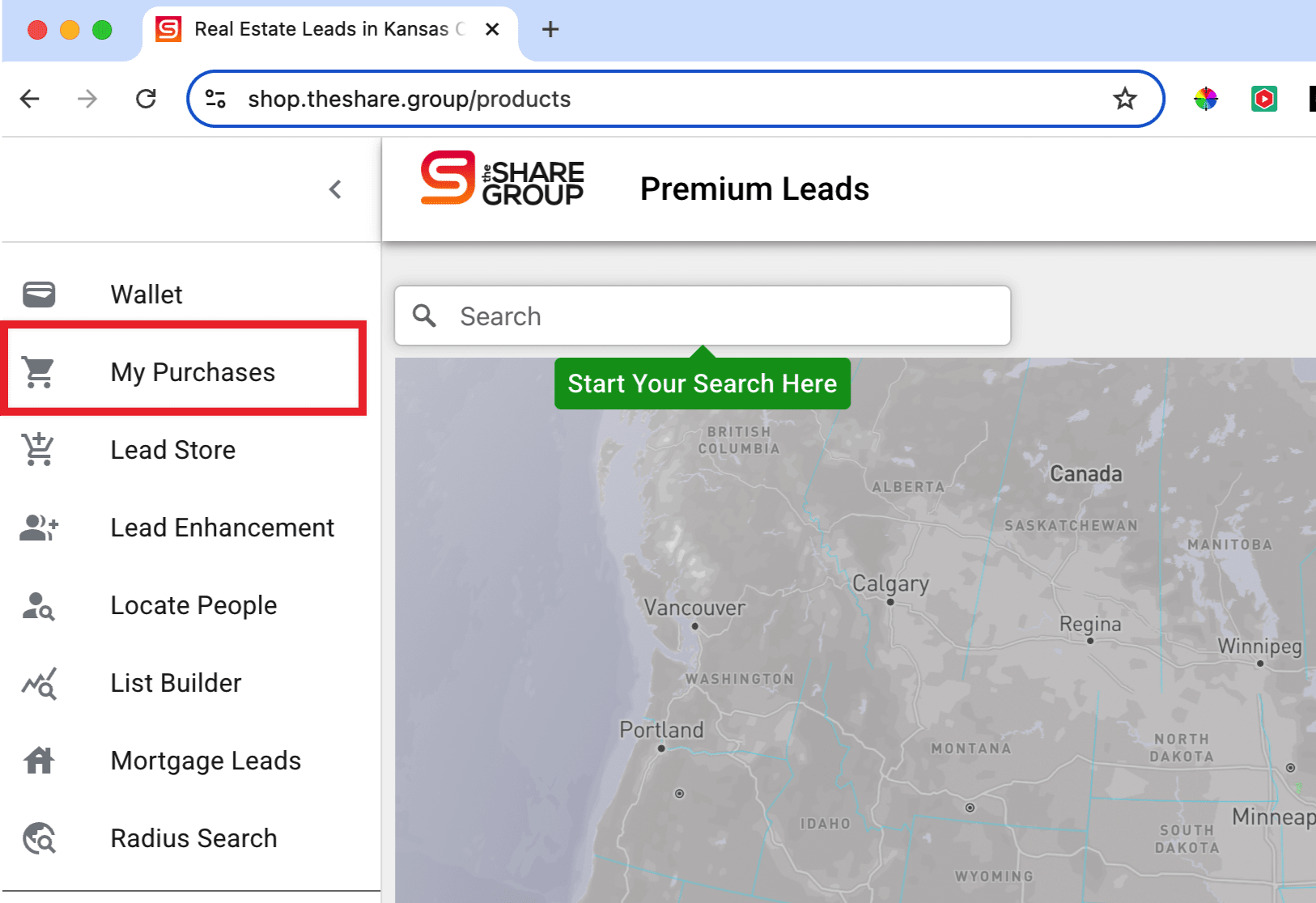How do I download my leads?
In this guide, we'll walk you through the process of downloading your seller leads using our Lead Shop at shop.theshare.group.
How to Download Your Leads from The Share Group
Step 1: Creating an Account & Purchasing Lead Credits
To download leads, you first need to sign up for a free account on the Lead Shop if you haven't already. Once logged in:
- Purchase Lead Credits in your Lead Wallet.
- Select your desired zip code and lead type in the Lead Shop.
- Click Add to Cart and proceed to checkout.
- At checkout, make sure to select "Use Lead Credits" to complete your purchase.
Step 2: Accessing Your Purchased Leads
Once your purchase is complete, follow these steps to download your leads:
- Go to the "Lead Purchases" tab in the left-hand menu.
- You’ll see a list of all your purchased lead files.
- Locate the order you want to download.
- Click the blue download arrow on the right side of the file to begin your download.
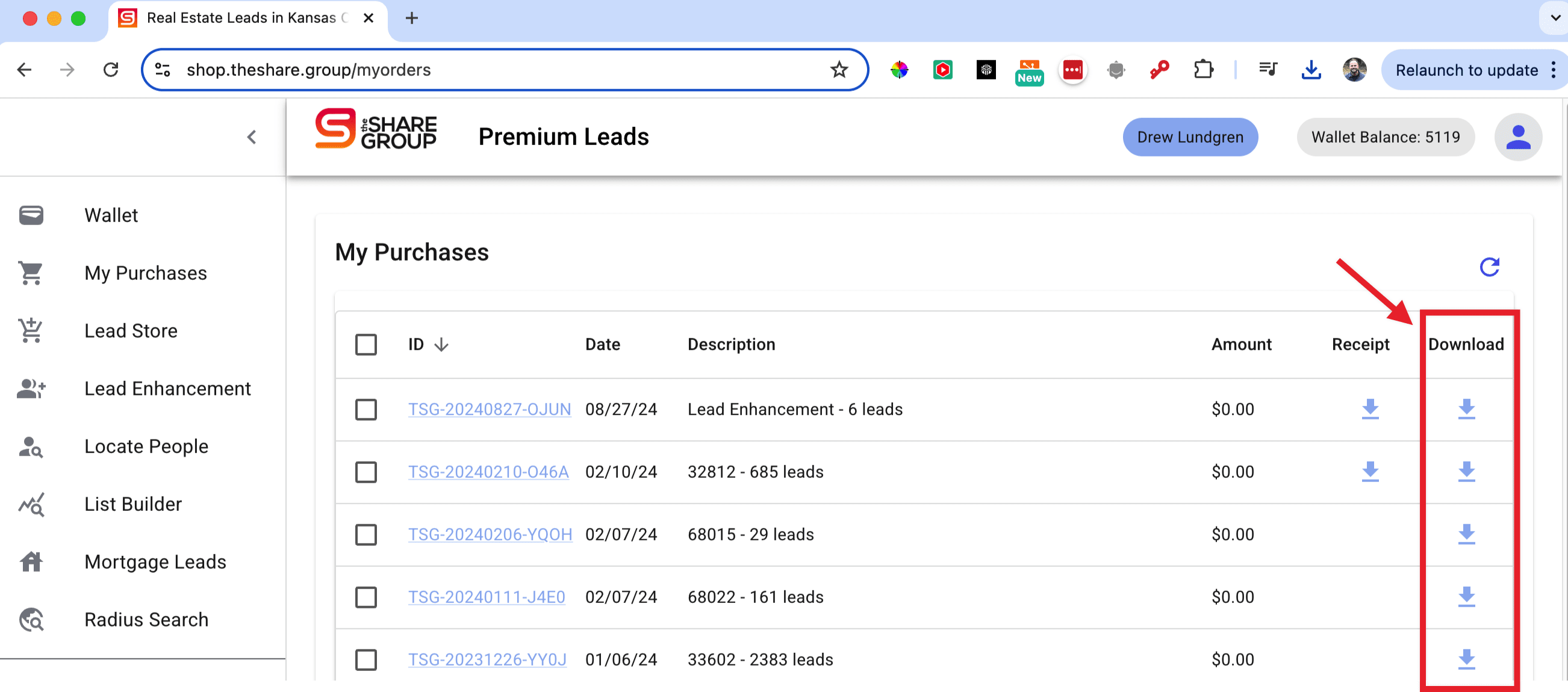
Step 3: Choosing the Save Location
After clicking the download arrow, choose a location on your device to save the file. Keeping your leads organized will help you integrate them smoothly into your workflow.
Step 4: Downloading in .CSV Format
Your leads will be downloaded in a .CSV (comma-separated values) file format. This format is compatible with most CRM systems, phone dialers, and marketing automation tools.
Step 5: Integrating with Your Tools
Now that you have your leads, import the .CSV file into your CRM to track interactions, schedule follow-ups, and manage potential listings. You can also upload it into a phone dialer or marketing automation system for targeted outreach campaigns.